DAST
- DAST stands for Dynamic application security testing
- It is the methodology for finding the security flaws in the application when running
- It is Black-box Security testing methodology
For performing the DAST I am going to use the ZAP to scan the web-application for security flaws. To provision the Infra I am going to use the Terraform and spin up the simple server and deploy the application and run the zap against the application deployed on the server and tear down the Infrastructure after the scanning is done
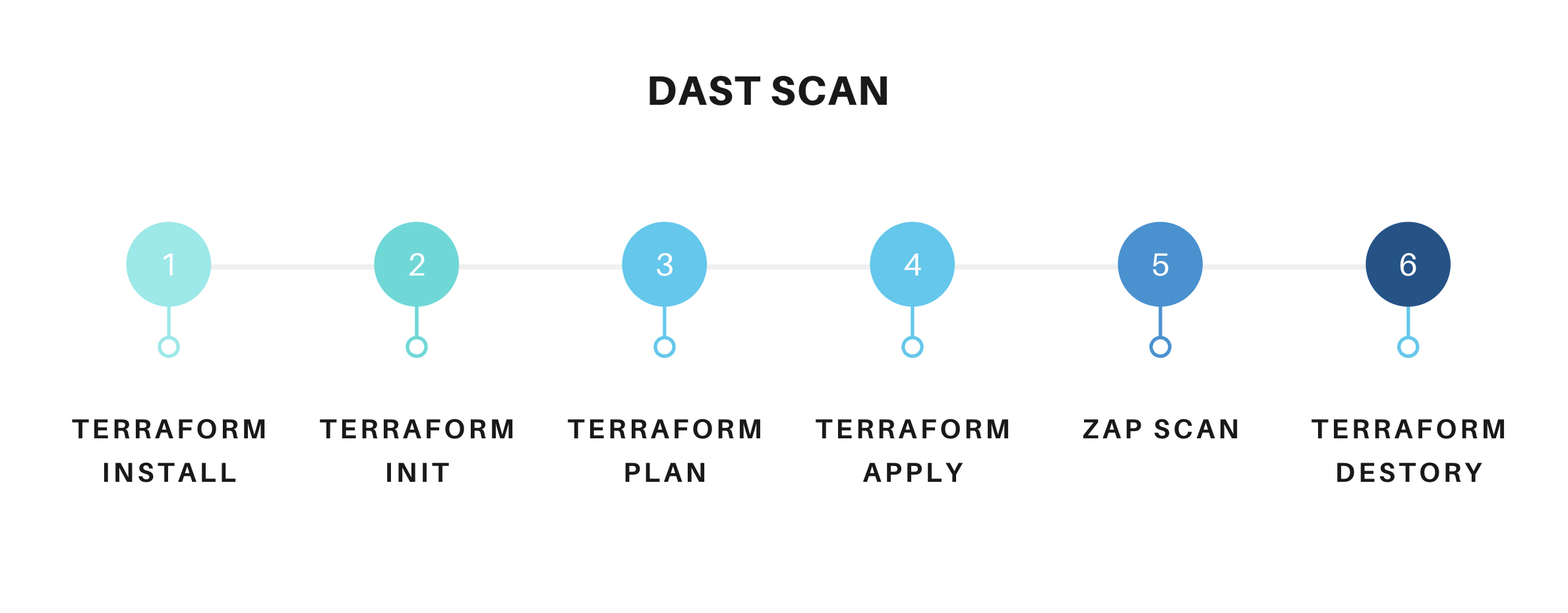
Pre-requisite
Before Implementing the Github Actions there are couple of steps need to be done
- Go to the Digital-Ocean and create the Personal token with write access
Copy the value of the Token Store it in the GITHUB_SECRETS
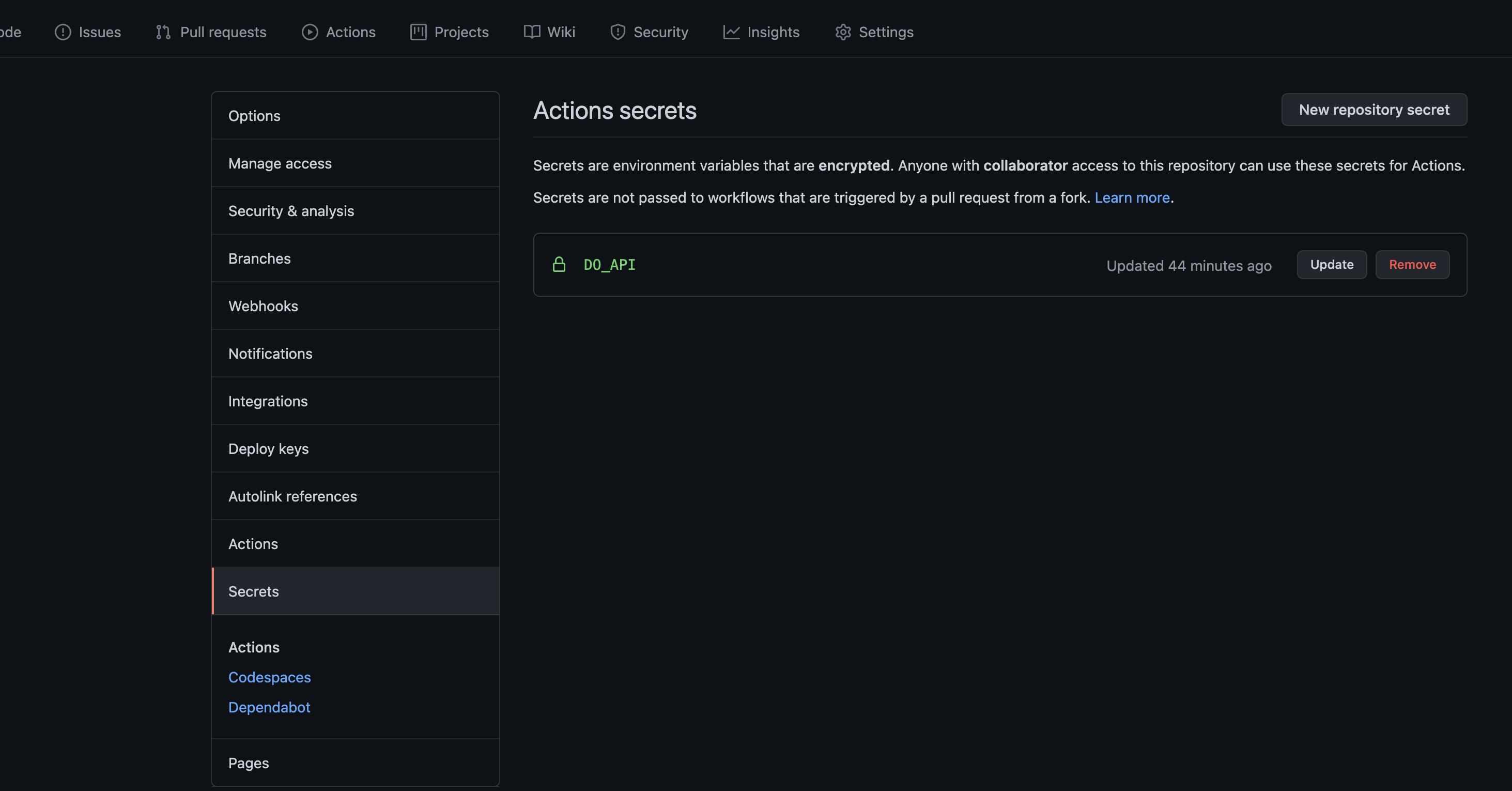
Github Actions
name: Dast
on:
push:
jobs:
checkout-repo:
runs-on: ubuntu-latest
steps:
- name : Install terraform
run : |
sudo apt-get update && sudo apt-get install -y gnupg software-properties-common curl
curl -fsSL https://apt.releases.hashicorp.com/gpg | sudo apt-key add -
sudo apt-add-repository "deb [arch=amd64] https://apt.releases.hashicorp.com $(lsb_release -cs) main"
sudo apt-get update && sudo apt-get install terraform
terraform version
- name: Checkout 🛎️
uses: actions/checkout@v2
- name: Provision the Infra
run : |
cd infra
sed -i 's/secret/${{ secrets.DO_API}}/g' terraform.tfvars
cat terraform.tfvars
ssh-keygen -m PEM -f pentest_key -N ""
ls
terraform init
terraform plan
terraform apply --auto-approve
GITHUB_IP=$(terraform output --raw ip_address)
GITHUB_URL=http://$GITHUB_IP:5050/
echo "url=$GITHUB_URL" >> $GITHUB_ENV
- name: ZAP Scan
uses: zaproxy/action-full-scan@v0.2.0
with:
target: "${{ env.url }}"
- name: Destory
if: ${{ always() }}
run : |
terraform destroy --auto-approve
The result can be found under the Result section
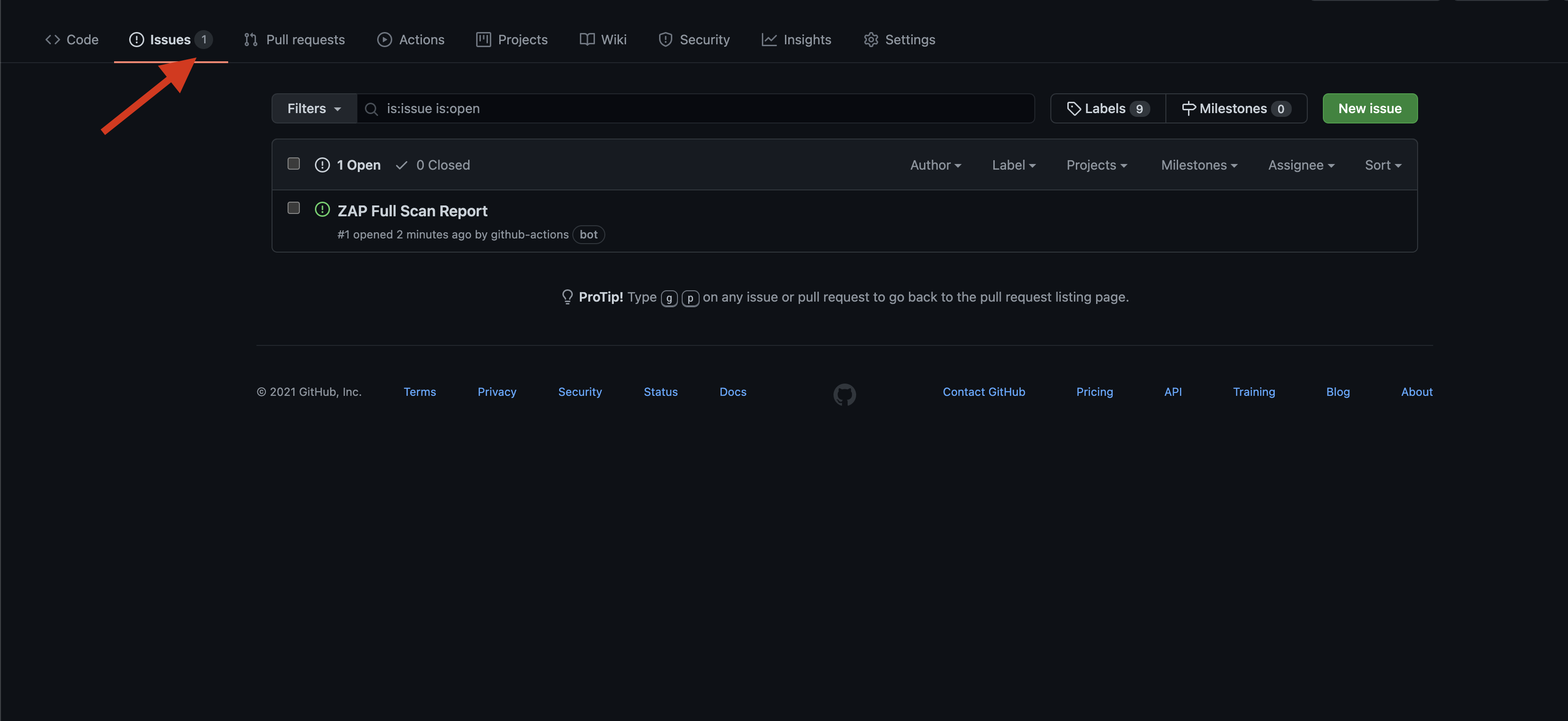
References
- https://github.com/marketplace/actions/owasp-zap-full-scan
- https://github.com/salecharohit/do-pentest